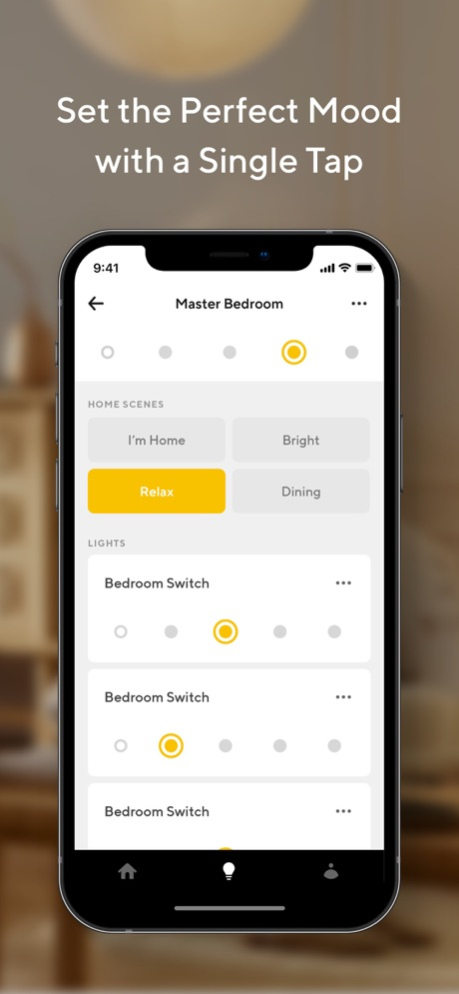Orro 1.23.1
Continue to app
Free Version
Publisher Description
Orro is a smart home lighting system.
Orro is a system of smart light switches. Once installed, Orro automatically turns the lights on when you enter the room and turns the lights off when you leave. You teach Orro every time you use it. This means that over time, you can just walk into the room and Orro gets the light just right with no extra effort required.
NATURAL LIGHTING
Orro adjust the lights inside your home to mirror nature so your days can be more productive, and your nights more restful.
SWITCH IQ
Orro learns your lighting preferences automatically. All you have to do is use your lights switches the way you always have. Over time, Orro will get the light just right when you enter the room. No extra effort required.
TRUE PRESENCE
Orro not only turns the lights on and off when you come and go, but Orro also adjusts the room’s light levels while you’re in the room.
REMOTE CONTROL
Control all of your switches from the Orro app. Perfect lighting is one tap away.
USE ALEXA TO CONTROL YOUR LIGHTS
After connecting Orro to Alexa, you will be able to use an Alexa device to control your Orro with your voice. No hands required.
EASY SETUP
The Orro app walks you through setup to configure your switch so that it can provide the right light level given your daily routine.
SWITCH INSTALLATION
Orro works with the lights you already have. It directly replaces your existing light switches.
NEED HELP?
If you have any questions about the Orro’s app or switches, please do not hesitate to contact us at support@getorro.com
Aug 31, 2022
Version 1.23.1
We have upgraded our Set Light Levels Routine Action! You are now able to select multiple lights and specify an optional duration to hold the lights at the specified levels for.
About Orro
Orro is a free app for iOS published in the Food & Drink list of apps, part of Home & Hobby.
The company that develops Orro is Edison Labs, Inc.. The latest version released by its developer is 1.23.1.
To install Orro on your iOS device, just click the green Continue To App button above to start the installation process. The app is listed on our website since 2022-08-31 and was downloaded 1 times. We have already checked if the download link is safe, however for your own protection we recommend that you scan the downloaded app with your antivirus. Your antivirus may detect the Orro as malware if the download link is broken.
How to install Orro on your iOS device:
- Click on the Continue To App button on our website. This will redirect you to the App Store.
- Once the Orro is shown in the iTunes listing of your iOS device, you can start its download and installation. Tap on the GET button to the right of the app to start downloading it.
- If you are not logged-in the iOS appstore app, you'll be prompted for your your Apple ID and/or password.
- After Orro is downloaded, you'll see an INSTALL button to the right. Tap on it to start the actual installation of the iOS app.
- Once installation is finished you can tap on the OPEN button to start it. Its icon will also be added to your device home screen.